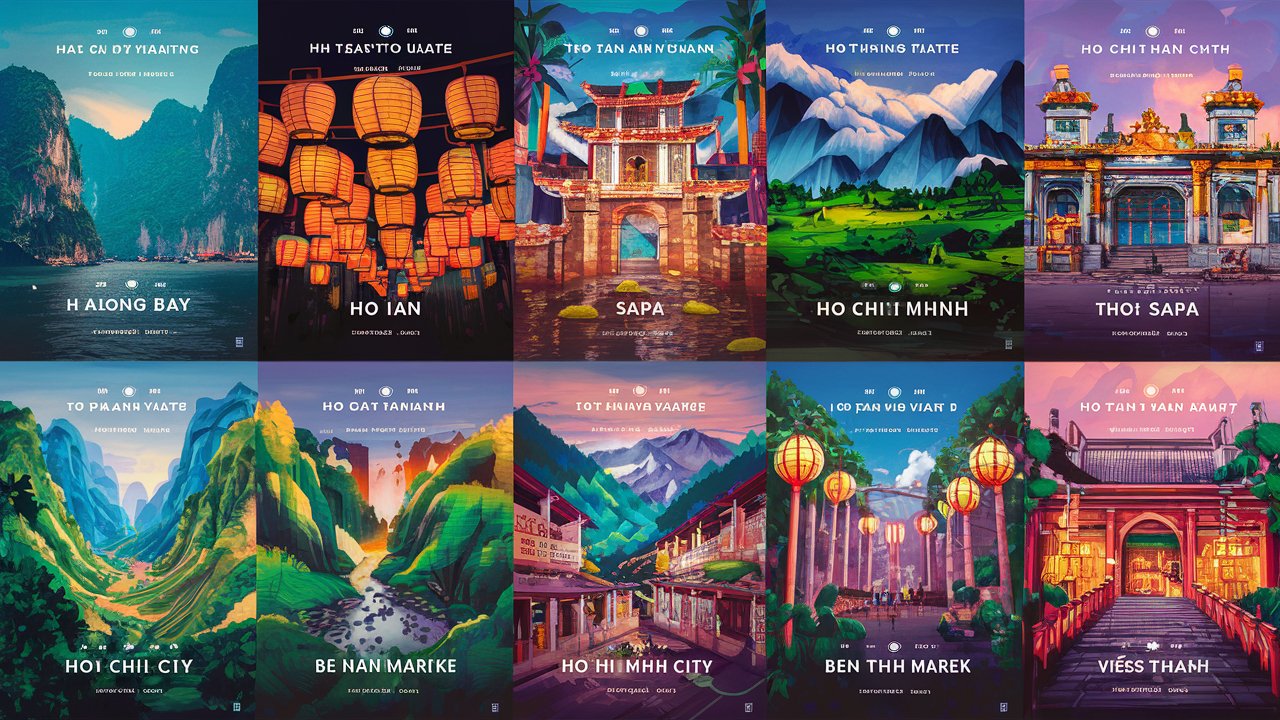Top 6 Automation tools for Youtube: Welcome, YouTube creators! Today, we’re diving into the world of automation tools, because let’s face it, as content creators, time is precious, and we need all the help we can get to streamline our workflows. So, without further ado, let’s explore the top six automation tools for YouTube creators!”
Table of Contents
Fiverr
“First up, we have Fiverr, your one-stop-shop for freelance services. Need a professional intro animation or a catchy thumbnail design? Fiverr’s pool of talented freelancers has got you covered.”
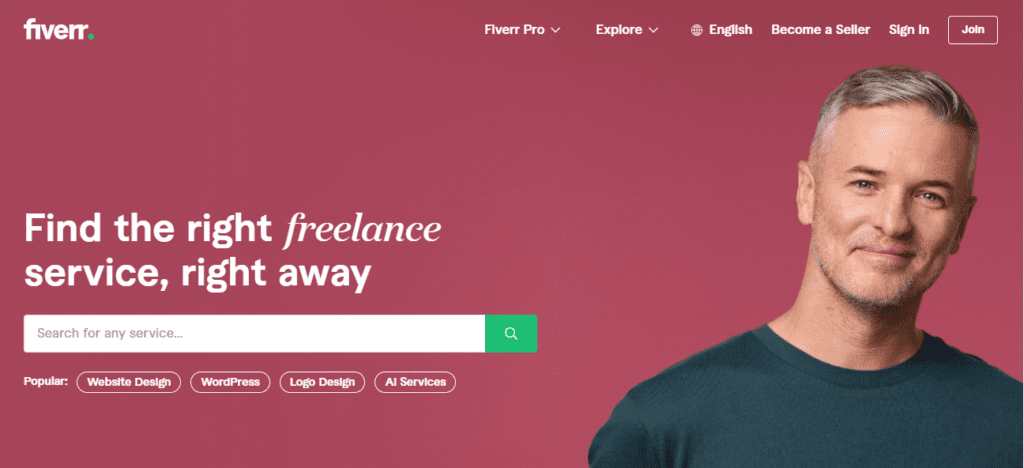
Founded in 2010, Fiverr has become a popular destination for individuals and businesses seeking affordable and diverse services ranging from graphic design and programming to writing, translation, and digital marketing.
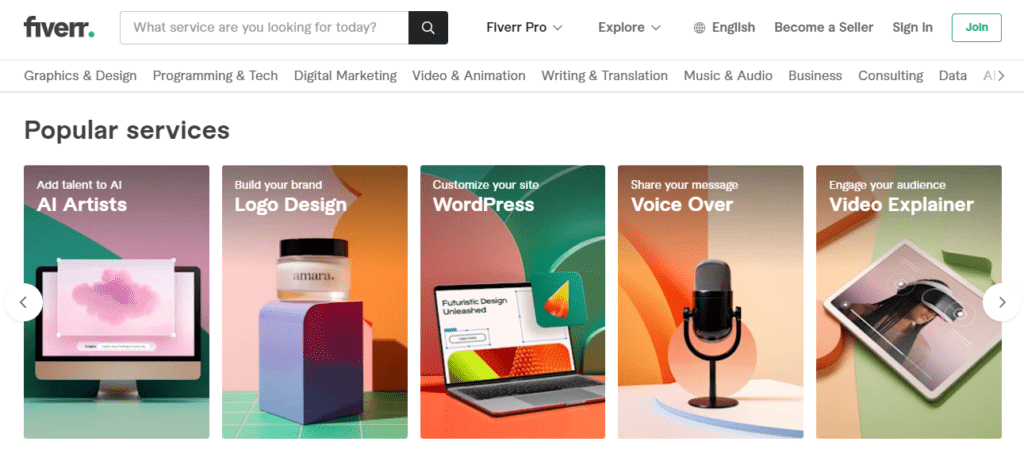
The platform’s name originally stemmed from the concept of services being offered for a starting price of $5, but over time, it has evolved to include higher-priced services and more complex offerings. Sellers on Fiverr, also known as “Gigs,” can set their own prices, delivery times, and service offerings, providing flexibility for both sellers and buyers.

Fiverr’s user-friendly interface and streamlined communication tools make it easy for buyers to find and hire freelancers for their projects. Additionally, Fiverr offers features such as seller ratings, reviews, and messaging systems to facilitate trust and transparency between buyers and sellers.
With millions of users and a vast array of services available, Fiverr has become a prominent platform for freelancers to showcase their skills and for businesses to outsource various tasks efficiently and cost-effectively.
Canva
“Next on our list is Canva. With this intuitive graphic design tool, you can wave goodbye to your design troubles. From thumbnails to channel art, Canva offers a plethora of templates and customization options to make your channel visually stunning.”
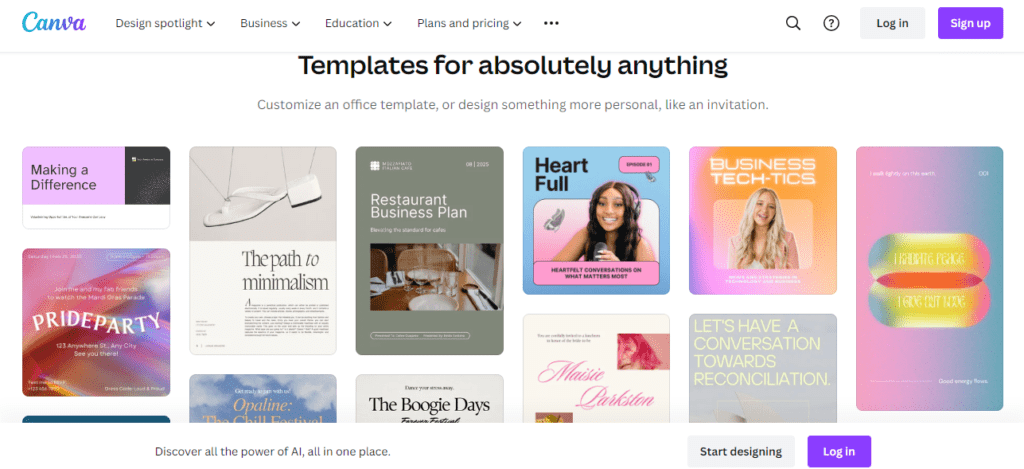
Fiverr is an online marketplace that offers a platform for freelancers to offer a wide range of digital services to customers worldwide. Canva is a versatile graphic design platform that enables users to create a wide range of visual content easily and intuitively, even without prior design experience. Launched in 2012, Canva has quickly gained popularity for its user-friendly interface, extensive library of templates, graphics, and fonts, as well as its robust editing tools.
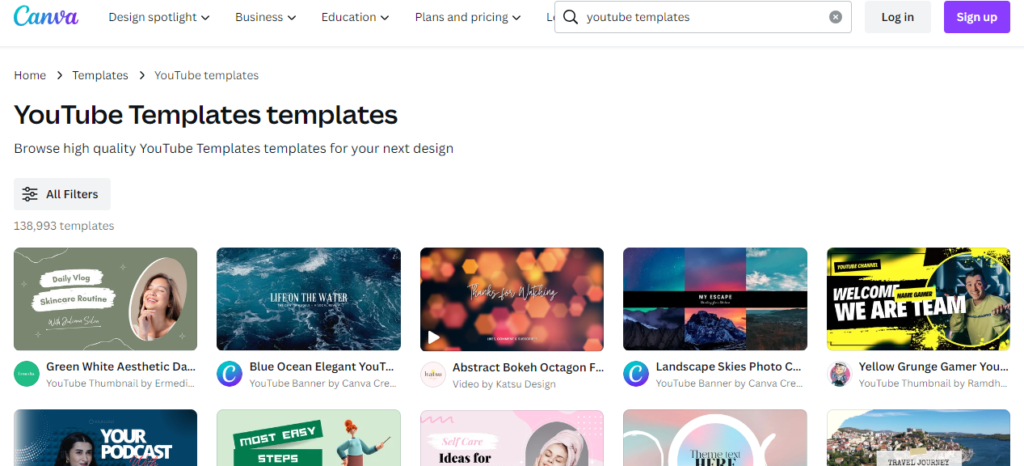
With Canva, users can design anything from social media graphics, presentations, posters, flyers, invitations, to business cards and more. The platform offers a drag-and-drop interface that simplifies the design process, allowing users to customize templates or create designs from scratch effortlessly.
One of Canva’s standout features is its vast library of pre-designed templates, which cater to various industries, occasions, and design needs. Users can easily customize these templates by adding their own images, text, colors, and other elements to create visually stunning and professional-looking designs.
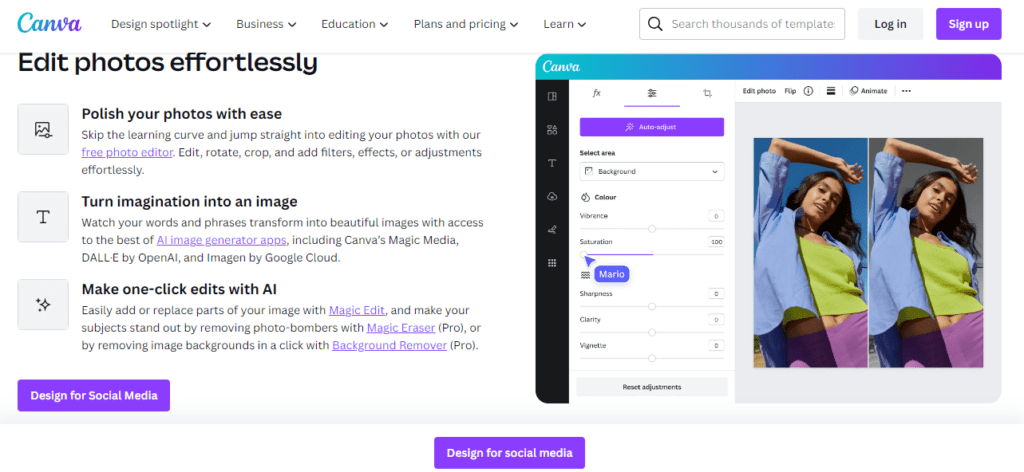
Canva also provides collaboration tools, allowing multiple users to work on the same design simultaneously, making it an ideal platform for teams and businesses. Additionally, Canva offers both free and paid subscription plans, with the paid plans unlocking additional features such as access to premium templates, advanced design tools, and the ability to create custom brand kits.
ClickUp
“Moving on, we have ClickUp, the ultimate project management tool. Keep track of video ideas, deadlines, and collaborations effortlessly with ClickUp’s intuitive interface. Stay organized and focused on creating killer content.”
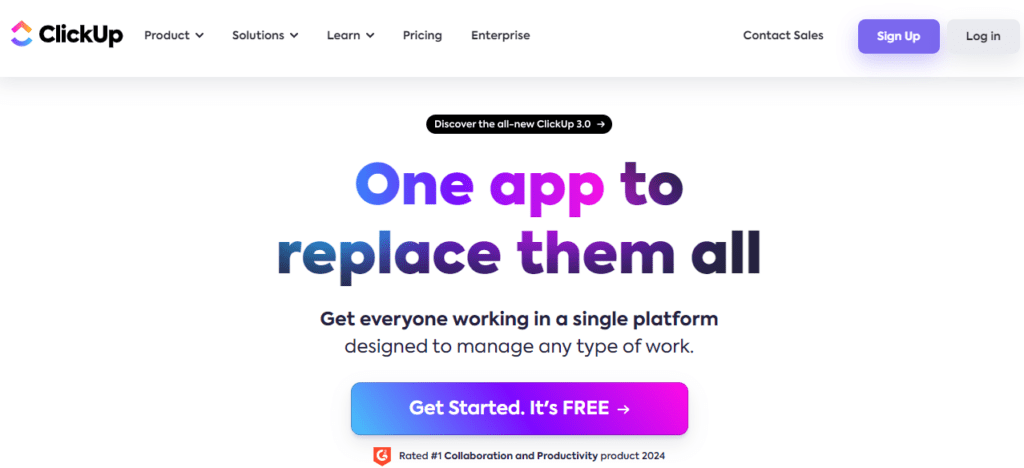
ClickUp is a comprehensive project management and productivity platform designed to streamline workflow processes and enhance collaboration within teams. Launched in 2017, ClickUp has gained popularity for its wide range of features, customizable interface, and user-friendly design.
At its core, ClickUp offers task management capabilities, allowing users to create, assign, and track tasks across various projects. It provides a centralized hub where teams can organize tasks into lists, boards, or timelines, depending on their preferred workflow style.
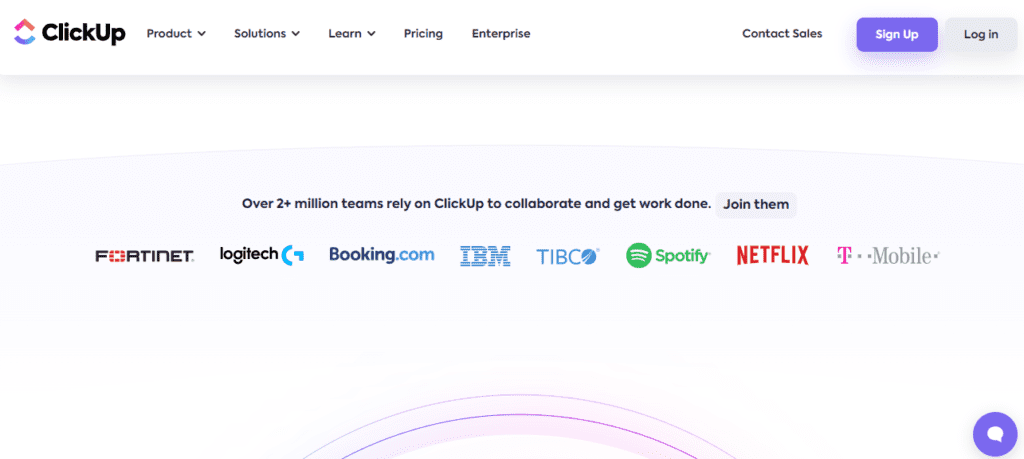
One of ClickUp’s notable features is its flexibility and customization options. Users can tailor the platform to suit their specific needs by creating custom task statuses, fields, and views. This level of customization allows teams to adapt ClickUp to their unique workflows and project requirements seamlessly.
ClickUp also integrates with a multitude of third-party applications and tools, such as Google Drive, Slack, Trello, and GitHub, enabling users to consolidate their work processes and access all relevant information within ClickUp.
Trello
“Another fantastic tool in our arsenal is Trello. Whether you’re a solo creator or part of a team, Trello’s boards, lists, and cards make it easy to prioritize tasks and stay on top of your content calendar. Plus, it’s free!”
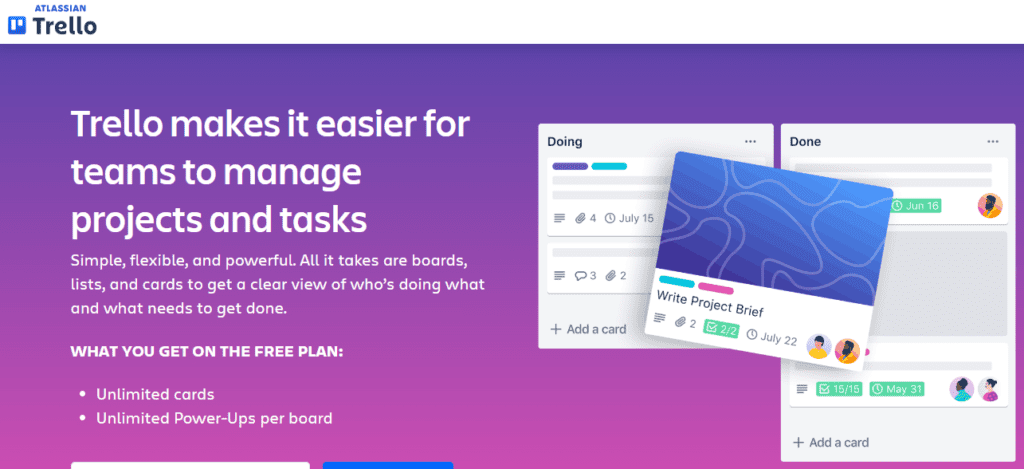
Trello is a popular project management tool known for its simplicity and visual approach to organizing tasks and workflows. Originally released in 2011, Trello quickly gained traction for its intuitive interface and flexible structure, making it suitable for individuals, teams, and businesses alike.
At its core, Trello utilizes a system of boards, lists, and cards to help users visualize their projects and tasks. Users can create boards for different projects or categories, then within each board, they can create lists to represent various stages or categories of work. Within these lists, users can add cards to represent individual tasks or items.

One of Trello’s key strengths lies in its flexibility and adaptability to different workflows. Users can customize boards, lists, and cards to match their specific needs, whether it’s for project management, task tracking, brainstorming, or any other organizational purpose. Cards can be customized with due dates, descriptions, checklists, attachments, and labels, providing a rich set of tools for managing tasks effectively.
Trello also supports collaboration by allowing users to invite team members to boards, assign tasks to specific team members, and add comments and attachments to cards. This makes it easy for teams to communicate, coordinate, and track progress on shared projects.
Slack
“Your virtual workspace, Slack, is up next. Communication is key in the world of YouTube, and Slack ensures seamless collaboration with your team. Share files, brainstorm ideas, and stay connected, all in one place.”
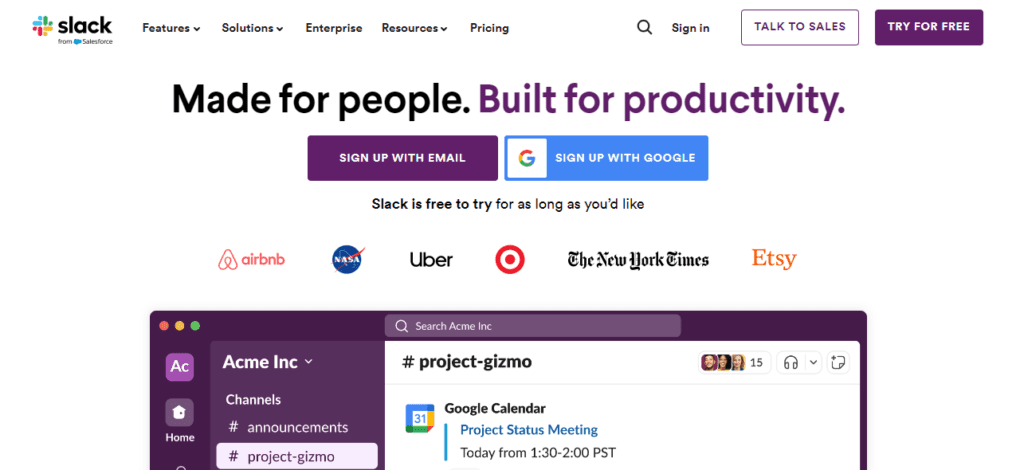
Slack is a widely used messaging and collaboration platform designed to improve communication and streamline workflows within teams and organizations. Launched in 2013, Slack has become a staple tool for businesses of all sizes, offering a centralized hub for team communication, file sharing, and collaboration.
At its core, Slack allows users to create channels, which serve as dedicated spaces for discussing specific topics, projects, or departments. Within these channels, team members can send messages, share files, and collaborate in real-time. Channels can be public, allowing all team members to join and participate, or private, restricted to specific team members for sensitive discussions.
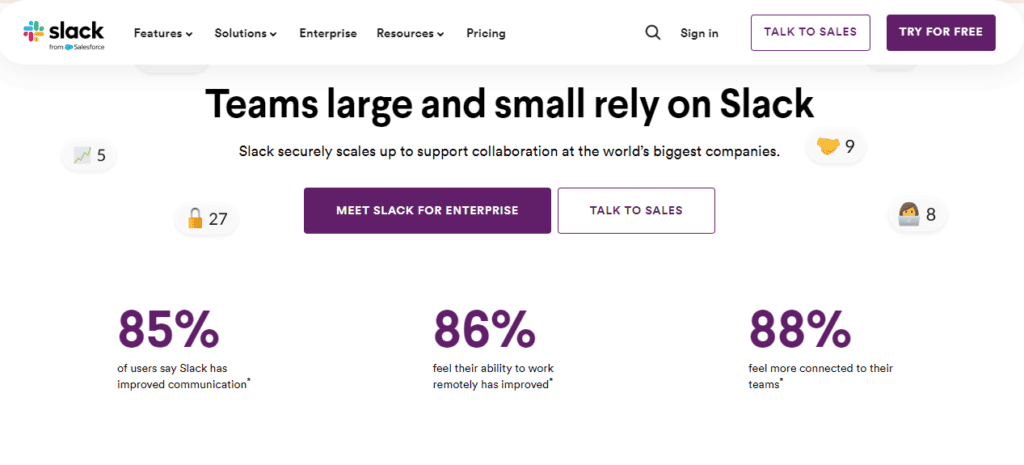
One of Slack’s key features is its extensive integration capabilities, which allow users to connect Slack with a variety of third-party tools and services commonly used in the workplace. These integrations enable users to receive notifications, updates, and information from external apps directly within Slack, minimizing the need to switch between multiple tools and platforms.
Slack also offers a robust search function, making it easy to find past messages, files, and conversations. This feature is particularly useful for teams working on complex projects or needing to reference previous discussions.
Automation tools for Youtube: Storyblocks
“Last but certainly not least, we have Storyblocks. Elevate your videos with high-quality stock footage, music, and sound effects from Storyblocks’ extensive library. Say goodbye to copyright headaches and hello to professional-grade content.”
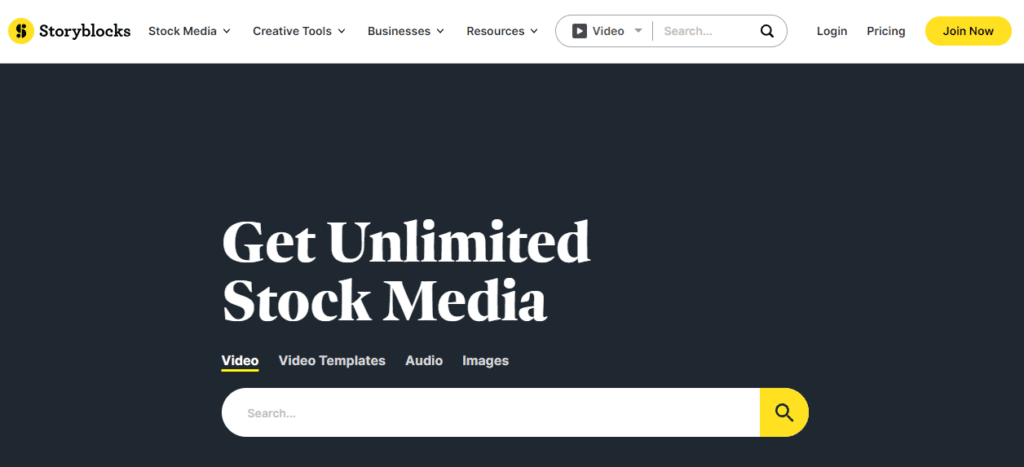
Storyblocks is a subscription-based platform that provides access to a vast library of high-quality stock media, including royalty-free images, videos, music, and sound effects. Launched in 2009, Storyblocks offers an extensive collection of assets that cater to the needs of creators, businesses, and organizations looking to enhance their projects with professional-grade multimedia content.
Users can browse through Storyblocks’ library and download as many assets as they need for a flat monthly or annual fee, without worrying about additional licensing fees or usage restrictions. This makes Storyblocks particularly attractive for content creators, marketers, and small businesses operating on tight budgets.
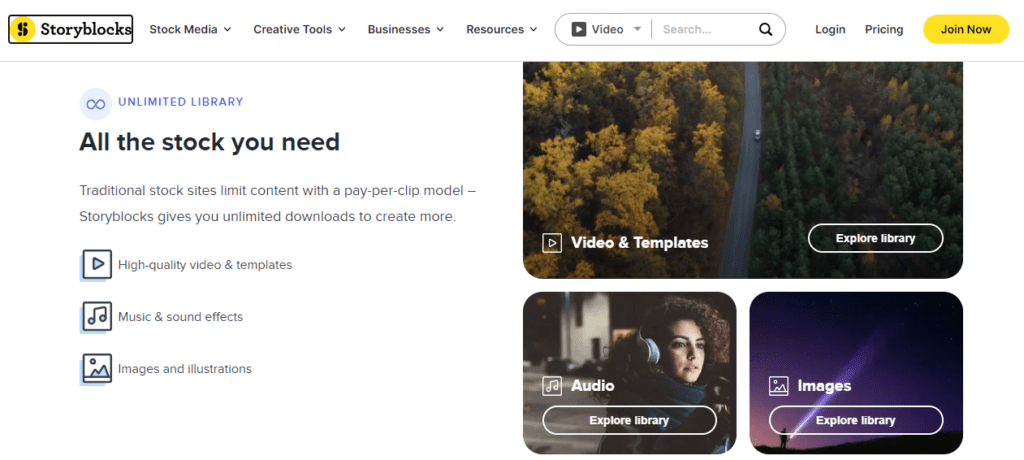
One of the key advantages of Storyblocks is its diverse selection of assets, which cover a wide range of themes, styles, and formats. Whether users are looking for stock footage for a video project, background music for a podcast, or images for a presentation, Storyblocks offers a wealth of options to choose from.
“And there you have it, folks, our top six automation tools for YouTube creators. Whether you’re a seasoned veteran or just starting out, incorporating these tools into your workflow will save you time and energy, allowing you to focus on what you do best—creating amazing content! Until next time, happy creating!”
For more info check out our youtube video also subscribe and gives us thumbs up for more valuable contents.
Conclusion
In conclusion, these platforms—Fiverr, Canva, Trello, Slack, and Storyblocks—offer invaluable resources and tools for individuals, teams, and businesses looking to enhance their productivity, creativity, and collaboration. Whether it’s finding freelance services, creating stunning visuals, managing projects, facilitating communication, or accessing high-quality multimedia content, each platform plays a significant role in simplifying workflows and achieving desired outcomes. With their user-friendly interfaces, customizable features, and extensive capabilities, these platforms empower users to streamline their processes, unleash their creativity, and achieve their goals effectively. As integral parts of the digital landscape, these platforms continue to shape and redefine the way people work, collaborate, and create in the modern era.
FAQ’s
How much does it cost to use Fiverr?
For both customers and sellers, Fiverr offers a free signup. Sellers set their own prices for their services, which can vary depending on the complexity and scope of the project.
What types of services are offered on Fiverr?
Fiverr offers a wide range of services across categories such as graphic design, writing and translation, digital marketing, programming and tech, business, lifestyle, and more.
Is Canva free to use?
Canva offers both free and paid subscription plans. While many features are available for free, the paid plans unlock additional premium templates, advanced design tools, and other benefits.
Can I collaborate with others on Canva?
Yes, Canva supports collaboration by allowing multiple users to work on the same design simultaneously. Users can share designs with team members and invite them to edit or comment on the project.
Can I integrate Trello with other apps?
Yes, Trello supports integrations with a wide range of third-party apps and services, allowing users to connect their Trello boards with tools such as Google Drive, Slack, and GitHub.
Is Trello suitable for personal use?
Yes, Trello can be used for personal productivity, such as managing to-do lists, planning projects, or organizing personal tasks and goals.
Is Slack free to use?
Slack offers a free basic plan with limited features, as well as paid subscription plans that unlock additional features, storage, and support options.
How does Slack work?
Slack works by allowing users to create channels, which serve as dedicated spaces for discussing specific topics, projects, or departments. Within these channels, team members can send messages, share files, and collaborate in real-time.
Can I integrate Slack with other apps?
Yes, Slack supports integrations with a wide range of third-party apps and services, allowing users to connect their Slack workspace with tools such as Google Drive, Trello, and Zoom.
Is Storyblocks content royalty-free?
Yes, all content available on Storyblocks is royalty-free, meaning users can use it in their projects without having to pay additional fees or royalties based on usage.
What types of content are available on Storyblocks?
Storyblocks offers a wide range of content types, including stock photos, videos, illustrations, vectors, music tracks, and sound effects, catering to various creative needs and project requirements.
Can I use Storyblocks content for commercial purposes?
Yes, Storyblocks content can be used for commercial purposes, including marketing materials, advertisements, presentations, and more. Users have the freedom to use the content in their projects without worrying about licensing restrictions.